
In the intricate world of Search Engine Optimization (SEO), few issues are as insidious and misunderstood as duplicate content. Often flying under the radar, it can silently erode your website's search rankings, dilute link equity, and confuse search engine crawlers. While the term "duplicate content penalty" is largely a misnomer – Google rarely penalizes sites solely for having duplicates – the true cost lies in lost visibility and wasted crawl budget.
Fortunately, there’s a powerful tool in every SEO’s arsenal designed precisely for this challenge: the canonical tag. But like any sharp instrument, it must be wielded with precision and understanding. This comprehensive guide will demystify duplicate content, reveal how to identify and fix it, and, most importantly, teach you how to use the canonical tag correctly to protect and enhance your SEO performance.
What is Duplicate Content and Why is it Harmful?
At its core, duplicate content refers to blocks of content that are identical or very similar across multiple URLs, either on the same domain or across different domains. This isn't just about plagiarism; it often arises from technical quirks or content distribution strategies.
Common Causes of Duplicate Content:
- WWW vs. Non-WWW / HTTP vs. HTTPS: Your site might be accessible via both
http://yourdomain.comandhttps://www.yourdomain.com, creating four distinct URLs for the same homepage. - Trailing Slashes:
yourdomain.com/page/andyourdomain.com/pagecan be treated as separate URLs. - URL Parameters: Session IDs, tracking codes, sorting filters, and pagination parameters (e.g.,
yourdomain.com/products?color=redvs.yourdomain.com/products?color=red&size=large). - Printer-Friendly Versions: Dedicated URLs for printer-friendly pages.
- Product Variations: E-commerce sites often have separate URLs for different product colors, sizes, or models that share most of their content.
- Syndicated Content: When your article is republished on other sites without proper attribution or canonicalization.
- Content Scrapers: Malicious sites copying your content.
- CMS Issues: Some content management systems can unintentionally generate multiple URLs for the same content.
The Harmful Impact on SEO:
While Google aims to understand and filter duplicate content without explicit penalties, its presence creates several problems:
- Crawl Budget Waste: Search engine bots have a finite "crawl budget" for your site. If they spend time crawling duplicate pages, they might miss discovering new or updated unique content.
- Diluted Link Equity: When multiple versions of a page exist, any backlinks pointing to these pages split their "link equity." Instead of one strong page accumulating all the SEO power, it's fragmented across duplicates, making each weaker.
- Confused Search Engines: Bots struggle to determine which version is the "original" or "preferred" one to rank in search results. This can lead to the wrong page ranking or, worse, none of them ranking well.
- Inaccurate Analytics: Tracking user behavior on duplicated URLs can lead to skewed data in your analytics.
Identifying Duplicate Content on Your Site
Before you can fix it, you need to find it:
- Google Search Console (GSC): Use the "Pages" report under "Indexing" to see which URLs are indexed. Check for "Duplicate, Google chose different canonical than user" or "Duplicate, submitted URL not selected as canonical" statuses. The "URL Inspection" tool can also show the Google-selected canonical.
- Site Audit Tools: Tools like Screaming Frog SEO Spider, Ahrefs Site Audit, SEMrush Site Audit, and Moz Pro have built-in duplicate content checks that identify identical or near-identical pages, often flagging pages with high similarity scores.
- Manual Search: Use advanced Google search operators like
site:yourdomain.com "exact phrase from your content"to see if multiple versions of your content are indexed. - Copyscape / Plagiarisma: These tools are typically for detecting plagiarism but can also show external duplicates of your internal content.
Strategies to Fix Duplicate Content (Beyond Canonical Tags)
The canonical tag is powerful, but it's not the only solution. Sometimes, other methods are more appropriate:
- 301 Redirects: This is the most effective solution for permanently moving a page. If you have multiple URLs for the same content (e.g.,
old-page.htmlandnew-page.html), or if you've decided on a single preferred URL (e.g.,www.example.comvs.example.com), implement a 301 redirect from the non-preferred versions to the preferred one. This passes almost all link equity. - Noindex Tag: Use
<meta name="robots" content="noindex, follow">in the<head>section of pages you don't want indexed but do want search engine crawlers to follow links from. This is ideal for internal search results, filter pages with no SEO value, or print versions. Be careful not to block these pages inrobots.txtif you want Google to see thenoindextag. - Robots.txt Disallow: This file tells crawlers which parts of your site not to access. It's useful for blocking access to very large sets of duplicate URLs (e.g., parameter-driven URLs you don't care to index) if you're experiencing severe crawl budget issues. However,
disallowdoesn't prevent a page from being indexed if other sites link to it. For indexing control,noindexis generally preferred. - Parameter Handling in GSC: For simple URL parameters that create duplicate content (like session IDs), you can tell Google how to treat them in the old Google Search Console "URL Parameters" tool. Note: Google recommends relying on strong canonicalization or other methods first, as this tool is less frequently updated and specific to Google.
- Content Consolidation and Uniqueness: Sometimes, duplicate content arises from genuinely thin pages or very similar blog posts. Consider merging these into one comprehensive, authoritative piece of content, then 301 redirecting the old URLs. For product pages with slight variations, ensure unique, descriptive paragraphs for each variant where possible.
Demystifying the Canonical Tag (rel="canonical")
The canonical tag, <link rel="canonical" href="[preferred URL]" />, is placed in the <head> section of an HTML document. It's a "hint" to search engines, not a directive, telling them which URL is the "master" or "preferred" version of a set of duplicate or very similar pages.
Think of it as a way to consolidate all the "SEO juice" (link equity, ranking signals, etc.) from multiple identical or near-identical URLs onto a single, designated "canonical" URL. This ensures your preferred page gets all the credit and is the one that appears in search results.
When to Use the Canonical Tag:
- URL Parameters: When you have pages like
example.com/productsandexample.com/products?sort=pricethat show the same content. The latter should canonicalize to the former. - HTTPS/HTTP, WWW/Non-WWW: Once you've chosen your preferred domain and protocol, canonicalize all other variants to it. (Though 301 redirects are often more robust for this).
- Product Variations: If separate URLs for product colors/sizes share most of their descriptions, canonicalize the less popular variants to the main product page.
- Syndicated Content: If your article is republished on another site, that site should include a canonical tag pointing back to your original article's URL. This helps Google understand that your site is the original source.
- Cross-Domain Duplicates (with caution): Rarely, if you own multiple domains with intentionally duplicated content, you can use cross-domain canonicals.
- Self-Referencing Canonical: Even if a page has no duplicates, it's best practice to include a canonical tag that points to itself. This solidifies its status as the preferred version and protects against unintentional future duplication.
How to Implement the Canonical Tag
- In the HTML
<head>: The most common method is placing the tag in the HTML<head>section of the duplicate page:
Ensure the<head> <link rel="canonical" href="https://www.example.com/preferred-page/" /> </head>hrefattribute contains the absolute URL of the canonical page. - HTTP Header (for non-HTML files): For non-HTML documents like PDFs, or if you prefer server-side implementation, you can use the
LinkHTTP header:Link: <https://www.example.com/preferred-page/>; rel="canonical" - CMS Plugins: Most popular CMS platforms (WordPress, Shopify, etc.) have plugins or built-in features for managing canonical tags:
- WordPress: Plugins like Yoast SEO or Rank Math allow you to easily set custom canonical URLs for posts and pages. By default, they often add self-referencing canonicals.
- Shopify: Handles many canonical tags automatically for product variations and collections.
- Other CMS: Check your specific CMS documentation or community forums for canonical implementation details.
Common Canonical Tag Mistakes and How to Avoid Them
Incorrect canonicalization can be as damaging as duplicate content itself. Avoid these pitfalls:
- Canonicalizing to a 404 (Page Not Found) or 301 (Redirect) Page: The canonical URL must be an existing, accessible page that resolves to a 200 OK status.
- Canonicalizing to Irrelevant Content: The canonical page should be a direct equivalent or the most complete version of the content on the duplicate page. Don't canonicalize a product page to a category page, for instance, unless they are truly duplicates.
- Multiple Canonical Tags: Only one
<link rel="canonical">tag per page is allowed. If crawlers encounter more, they'll likely ignore them all. - Canonicalizing Paginated Pages to Root: For
/category/page/2/, don't canonicalize it to/category/. Each paginated page should generally have a self-referencing canonical, or if using a "view all" page, canonicalize to that. - Canonicalizing HTTPS to HTTP (or vice-versa) Incorrectly: Ensure your canonicals reflect your chosen protocol (HTTPS) and domain preference (WWW or non-WWW) consistently site-wide.
- Blocking Canonicalized Pages with Robots.txt: If you block a page in
robots.txt, Google won't be able to crawl it and discover the canonical tag, meaning the duplicate page might still get indexed or its link equity won't be passed. - Relative URLs: Always use absolute URLs in your canonical tag (e.g.,
https://www.example.com/page/instead of/page/). - Canonicalizing to a Page that Also Canonicalizes Elsewhere: A "canonical chain" isn't ideal. The canonical URL should be the endpoint, not another page that canonicalizes elsewhere.
Best Practices for Canonical Tag Usage
- Self-Referencing Canonical: Every page that you want indexed and ranked should ideally have a self-referencing canonical tag. This acts as a default and protects against unexpected duplication.
- Absolute URLs: Always use absolute URLs (including
https://and your full domain). - Consistency: Ensure your canonical URLs consistently use your preferred domain (www/non-www) and protocol (http/https).
- Single Canonical: Ensure only one canonical tag appears in the
<head>of your document. - Correct Placement: Always place the canonical tag within the
<head>section of your HTML. - Review Regularly: Conduct periodic site audits to ensure your canonical tags are implemented correctly and haven't been broken by CMS updates or theme changes.
- Combine with Other Methods: For deep-seated issues like thin content, canonical tags should be used in conjunction with 301 redirects or content consolidation.
Checking Your Canonical Tags
After implementation, verify your work:
- Browser "View Page Source": Right-click on a page, select "View Page Source" (or "Inspect Element"), and search for "canonical."
- SEO Browser Extensions: Extensions like "SEO Minion" or "MozBar" quickly display a page's canonical URL.
- Screaming Frog: This tool can crawl your site and report on all canonical tags found, flagging issues like canonicals pointing to 404s or redirects.
- Google Search Console URL Inspection Tool: Enter a URL and GSC will tell you the user-declared canonical (what you've set) and Google's chosen canonical.
Conclusion
Duplicate content, while not always a direct penalty, poses a significant threat to your website's search visibility and overall SEO performance. It fragments your link equity, wastes precious crawl budget, and introduces uncertainty for search engines trying to understand your site.
The canonical tag is an indispensable tool for managing these issues, acting as a clear hint to search engines about your preferred version of content. However, its power comes with the responsibility of correct implementation. By understanding the root causes of duplicate content, leveraging other solutions like 301 redirects and noindex tags where appropriate, and meticulously applying canonical tags according to best practices, you can consolidate your SEO strength, improve crawl efficiency, and ensure your best content always shines in search results. Don't let the silent killer undermine your efforts; take control of your content today.
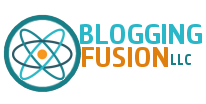






0 Comments
Post Comment
You will need to Login or Register to comment on this post!