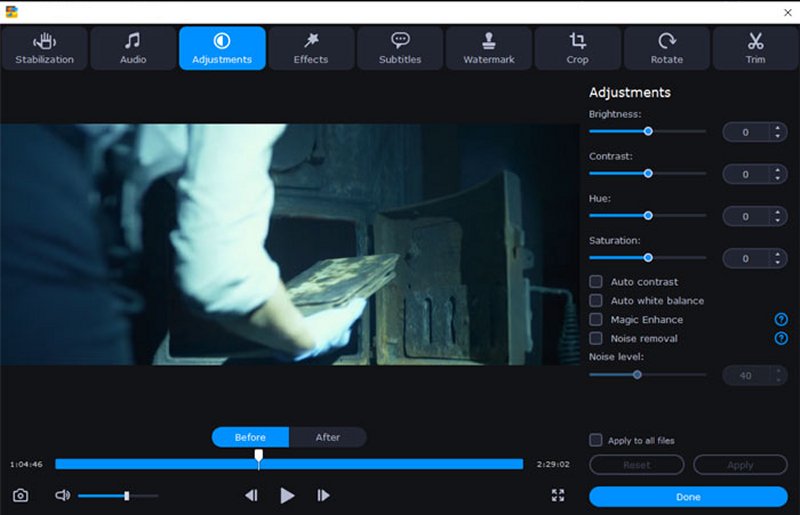
In an age where nearly everyone carries a high-definition camera in their pocket, the sheer volume of video content being created daily is staggering. From capturing precious family moments and adrenaline-pumping action sports to crafting professional vlogs and marketing materials, video has become the dominant medium for sharing experiences and information. Yet, despite advancements in camera technology, one persistent issue continues to plague countless hours of footage: shakiness.
Whether it’s the unintended wobble from walking and talking while filming, the jarring vibrations from an action cam mounted on a bike, or the subtle tremors from handheld shooting, shaky video can instantly diminish the quality, professionalism, and watchability of your content. It distracts viewers, induces motion sickness, and ultimately detracts from the story you're trying to tell.
This is where the unsung hero of post-production steps in: video stabilization. And when it comes to combining power with unparalleled ease of use, Movavi's Video Stabilizer emerges as not just a useful tool, but an absolute must-have for anyone who records video.
The Ubiquitous Problem of Unsteady Footage
Let's face it, capturing perfectly smooth footage without specialized equipment is a rare feat. Most consumer-grade cameras, including smartphones, lack robust optical image stabilization (OIS) or rely solely on electronic image stabilization (EIS) which, while helpful, often introduces artifacts or can't compensate for significant jolts. Professional gimbals and stabilizers exist, but they are often expensive, bulky, and require a learning curve – making them impractical for the casual shooter or those on the go.
The consequences of shaky footage are immediate and severe. A beautiful landscape shot becomes a jarring mess. An exciting action sequence turns into an incomprehensible blur. A heartfelt message from a vlogger loses its impact due to distracting jitters. In a world accustomed to cinematic quality, shaky video screams "amateur," even if the content itself is compelling. It’s a barrier between your vision and your audience, and it's a problem Movavi's Video Stabilizer is expertly designed to solve.
Beyond Hardware: The Rise of Software Stabilization
While hardware solutions like gimbals are excellent for real-time stabilization during filming, they can’t fix footage that has already been shot. This is where software stabilization becomes invaluable. For years, this was the domain of complex, high-end editing suites, often requiring significant processing power and a steep learning curve. The average user, often overwhelmed, would simply live with the shaky footage or discard it entirely.
Movavi recognized this gap. Their philosophy has always been about democratizing video editing, making powerful tools accessible to everyone, regardless of their technical expertise. The Movavi Video Stabilizer is a shining example of this commitment. Integrated seamlessly within their popular Movavi Video Editor and Movavi Video Suite, it transforms previously unusable or distracting footage into smooth, professional-looking video with remarkable simplicity.
How Movavi's Stabilizer Works Its Magic
At its core, video stabilization software analyzes the movement within each frame of your video. It identifies intentional camera movements (like pans or tilts) versus unintentional jitters and shakes. Advanced algorithms then reconstruct the image, subtly shifting and adjusting frames to smooth out the unwanted motion. This often involves a slight crop of the edges to compensate for the necessary movement, but the trade-off is almost always worth it for the improved stability.
Movavi's stabilizer automates much of this complex process. Users don't need to delve into arcane settings or understand motion vectors. The intuitive interface guides them. Typically, it's a matter of:
- Importing the video: Drag and drop your shaky clip into Movavi's editor.
- Applying the stabilizer: Access the stabilization tool, often a single click.
- Previewing and adjusting: The software analyzes the footage and applies the stabilization. You can preview the results and, if desired, fine-tune the "shake correction" level to achieve the perfect balance between smoothness and preserving original motion.
The result is often astonishing. Footage that once induced nausea becomes pleasingly fluid, allowing the viewer to focus on the content, not the camera's jitters.
Why It's a "Must-Have": Unpacking the Benefits
The "must-have" designation for Movavi's Video Stabilizer isn't just hyperbole; it's a reflection of the profound impact it has on video quality and the user experience:
- Unparalleled Ease of Use: This is Movavi's greatest strength. You don't need to be a professional editor. A few clicks are all it takes to transform your footage. This accessibility empowers creators of all skill levels.
- Exceptional Effectiveness: Despite its simplicity, the underlying algorithms are powerful. It capably handles a wide range of shake types, from minor jitters to more pronounced wobbles, delivering genuinely impressive results.
- Time-Saving: Manual stabilization or frame-by-frame correction would take hours, if not days, for a single clip. Movavi's automated process crunches through it quickly, freeing up valuable editing time.
- Cost-Effective: Rather than investing in expensive hardware stabilizers or subscribing to costly professional editing suites, Movavi offers a comprehensive video editing solution that includes this robust stabilization feature at a fraction of the price.
- Rescues Unusable Footage: How many great moments have been ruined by shaky hands? Movavi's stabilizer can breathe new life into seemingly unsalvageable clips, turning previously discarded footage into usable, even compelling, content.
- Enhances Professionalism: Even if you're an amateur, smooth footage immediately elevates the perceived quality of your videos. It makes your content look more polished, intentional, and appealing to a wider audience.
- Versatility: It works with footage from virtually any source – smartphones, DSLRs, action cameras, camcorders – making it a universal solution for your stabilization needs.
Who Benefits Most? Ideal Use Cases
The applications for Movavi's Video Stabilizer are extensive and touch nearly every corner of video creation:
- Vloggers and YouTubers: Keep your walk-and-talk segments smooth and watchable, even when filming handheld on the go.
- Travel Videographers: Preserve the beauty of dynamic shots taken from moving vehicles or while exploring new places, free from distracting vibrations.
- Action Cam Enthusiasts: Transform exhilarating but often chaotic raw footage from sports like cycling, skiing, or skateboarding into buttery-smooth, cinematic sequences.
- Parents and Family Documentarians: Ensure those precious, spontaneous moments are recorded clearly and enjoyably, even if you’re chasing a toddler or filming quickly.
- Real Estate Agents: Present property walk-throughs with a professional glide, making homes appear more inviting and high-quality.
- Small Business Owners: Create compelling marketing videos that look like they were shot by a pro, without the need for expensive equipment or specialized training.
Beyond Stabilization: The Movavi Ecosystem
It's important to remember that Movavi's video stabilizer isn't a standalone tool; it's an integral part of their broader video editing software. This means that once your footage is stabilized, you have a full suite of intuitive editing features at your fingertips: trimming, cutting, adding music, applying filters and effects, incorporating titles, managing audio, and much more. This holistic approach ensures a seamless workflow from raw, shaky footage to a polished, ready-to-share masterpiece.
Conclusion
In a visual world dominated by video, the quality of your content directly impacts its reach and reception. Shaky footage is no longer an acceptable norm; it's a significant impediment to effective communication and engaging storytelling. Movavi's Video Stabilizer offers an incredibly accessible, powerful, and efficient solution to this pervasive problem.
For anyone who records videos – from casual smartphone users to aspiring content creators – investing in software that can reliably transform shaky, distracting clips into smooth, professional-looking footage is not merely a wise choice; it's an essential upgrade. Movavi's Video Stabilizer is not just a feature; it's a foundation for better video, an indispensable tool that will elevate your content and ensure your message is seen and felt, free from the jarring distractions of a wobbling world. It is, unequivocally, a must-have for your footage.
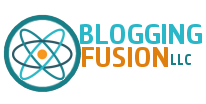






0 Comments
Post Comment
You will need to Login or Register to comment on this post!