
In an increasingly digital world, blogging has emerged as a powerful tool for self-expression, knowledge sharing, brand building, and even professional development. Whether you're a budding writer, a small business owner, an ardent hobbyist, or an expert in your field, a blog offers a dynamic platform to connect with an audience.
While premium hosting services offer unparalleled flexibility, the initial step into the blogging world doesn't have to come with a hefty price tag. Many fantastic free blogging sites provide excellent starting points to cultivate your online presence and build a successful blog from the ground up.
Success, in the context of a free blog, isn't always about immediate monetization. It can mean building a dedicated readership, establishing yourself as an authority, honing your writing skills, driving traffic to a main business, or simply sharing your passion with the world. The key lies in choosing the right platform that aligns with your goals and then leveraging its features effectively.
But with so many options available, how do you pick the perfect free platform? We’ve scoured the landscape to bring you the top 5 free blogging sites that offer the best blend of ease of use, customization, potential for growth, and community engagement, helping you lay the foundation for a thriving online journey.
What Makes a Free Blogging Site "Successful"?
Before diving into our top picks, let's briefly define what we mean by "successful" in the context of a free blog. It generally involves:
- Ease of Use: A beginner-friendly interface that lets you focus on content, not technicalities.
- Customization: Enough options to make your blog visually appealing and unique.
- SEO Potential: Features that help your content be discovered on search engines.
- Sustainability: A platform that's reliable and has a future.
- Audience Engagement: Tools to interact with your readers.
- Scalability: The potential to upgrade or migrate if your blog outgrows the free tier.
Keeping these criteria in mind, let's explore the best free blogging sites available today.
1. WordPress.com: The Versatile Giant
WordPress.com is the hosted version of the immensely popular WordPress open-source software, powering over 40% of all websites globally. The free tier offers a robust starting point, giving users a taste of the powerful WordPress ecosystem without the need for private hosting.
Pros:
- Scalability: Easily the biggest advantage. As your blog grows, you can seamlessly upgrade to premium plans or even migrate to self-hosted WordPress.org, retaining your content and design.
- Professional Appearance: Even the free themes are generally modern, responsive, and aesthetically pleasing. You get a good selection of customizable themes to choose from.
- SEO-Friendly: WordPress.com is inherently designed with SEO best practices in mind, making it easier for your content to rank in search results.
- Large Community & Resources: Due to its immense popularity, there's a vast community and countless tutorials available to help you succeed.
- Built-in Statistics: Track your audience and content performance directly from your dashboard.
Cons:
- Limited Customization (Free Tier): You cannot install custom plugins or themes, which significantly limits functionality and design freedom compared to self-hosted WordPress.
- Ads on Your Blog: WordPress.com may display ads on your free blog, over which you have no control.
- Domain Name: Your free blog will live on a subdomain (e.g.,
yourblogname.wordpress.com). - Monetization Restrictions: Limited options for monetizing your blog on the free plan.
Best For: Aspiring professional bloggers, writers, small businesses, or anyone who anticipates their blog growing significantly and wants a clear upgrade path. It's ideal for those who value structure, SEO, and the potential for long-term growth.
Tips for Success on WordPress.com:
- Focus on consistent, high-quality content.
- Utilize the built-in sharing buttons to promote your posts on social media.
- Engage with the WordPress.com community; comment on other blogs and participate in discussions.
- Familiarize yourself with basic SEO by using relevant keywords in your titles and content.
2. Blogger (by Google): The Simple & Integrated Choice
Blogger, owned by Google, is one of the oldest and most straightforward blogging platforms available. Its simplicity and seamless integration with other Google services make it an attractive option for beginners.
Pros:
- Extreme Ease of Use: If you can use Google Docs, you can use Blogger. Its interface is incredibly intuitive, making it perfect for absolute beginners.
- Google Integration: Enjoy direct integration with Google AdSense (for potential monetization once criteria are met), Google Analytics, and Google Photos for image storage.
- Reliability: Backed by Google's robust infrastructure, you can count on excellent uptime and security.
- Free Custom Domain: Unlike many free platforms, Blogger allows you to use a custom domain name (which you'd have to purchase separately) without any cost from Blogger's side.
- No Ads (from Blogger): Blogger typically doesn't place its own ads on your blog.
Cons:
- Limited Design Flexibility: While there are themes available, customization options are somewhat basic compared to more modern builders.
- Less Powerful Features: Lacks advanced features for SEO, plugins, or e-commerce found on other platforms.
- Dated Interface: Some aspects of the platform feel a bit outdated.
- Uncertain Future: While Google hasn't announced plans to discontinue it, Blogger doesn't receive as much development attention as some of Google's other products.
Best For: Hobby bloggers, personal journals, educational blogs, or anyone looking for a simple, no-frills platform to just get their thoughts out there without technical headaches.
Tips for Success on Blogger:
- Leverage Google Analytics for insights into your audience.
- Use high-quality images, as they are stored free on Google Photos.
- Promote your blog across Google's ecosystem (e.g., sharing on social media via your Google account).
- Keep your blog clean and easy to navigate with clear categories.
3. Wix: The Visual Drag-and-Drop Powerhouse
Wix is renowned for its intuitive drag-and-drop website builder, and its blogging functionality is equally impressive. While primarily known for creating full websites, its blogging features are robust enough to build a successful visual blog.
Pros:
- Exceptional Design Freedom: Wix's drag-and-drop editor allows for unparalleled visual customization, even on the free plan. You can create a truly unique and aesthetically pleasing blog.
- Rich Media Support: Excellent for blogs that rely heavily on images, videos, and interactive elements.
- Templates for Every Niche: A vast library of professionally designed templates that you can easily adapt to your blogging niche.
- Built-in SEO Tools: Wix provides basic SEO tools and suggestions to help your blog posts rank better.
- Marketing Tools: Access to a suite of marketing and analytics features, albeit some are limited on the free plan.
Cons:
- Wix Branding: Your free blog will display prominent Wix branding and ads.
- Domain Name: You'll have a Wix subdomain (e.g.,
yourblogname.wixsite.com/yourblog). - Limited Storage & Bandwidth: The free plan has significant limitations on storage and bandwidth, which can become an issue for media-heavy blogs as they grow.
- Cannot Change Templates Later: Once you choose a template, you can't switch to a completely different one without rebuilding your site.
Best For: Visual bloggers, creatives, artists, photographers, small businesses, or anyone who prioritizes design and wants a highly customized look for their blog without coding.
Tips for Success on Wix:
- Invest time in designing an engaging and user-friendly layout.
- Optimize your images for web to conserve storage and improve loading speed.
- Utilize Wix's SEO wizard to optimize individual posts.
- Integrate social media feeds directly into your blog for seamless sharing.
4. Medium: The Content-Centric Community
Medium isn't a traditional website builder; it's a publishing platform focused entirely on quality content and community engagement. If your primary goal is to write and reach an existing audience of readers, Medium is an excellent choice.
Pros:
- Built-in Audience: Unlike other platforms where you build your audience from scratch, Medium has millions of active readers. If your content is good, it can be discovered and amplified by the platform's algorithm.
- Simple Writing Interface: A clean, distraction-free editor that lets you focus solely on crafting your content.
- Strong Distribution Potential: Posts can go viral within Medium, be curated by editors, and appear in personalized feeds.
- No Design Worries: Medium handles all the design, so you don't need to worry about themes, plugins, or layouts.
- Monetization Potential: You can join the Medium Partner Program to earn money based on reader engagement, even on the free tier.
Cons:
- No Customization: Your blog will look like every other Medium post; there's no unique branding or design.
- No Custom Domain: Your blog will always be
medium.com/@yourusername. - Platform Dependency: You're building your presence on someone else's platform, and your content is subject to their rules and algorithms.
- Limited SEO Control: While Medium posts can rank well, you have less granular SEO control compared to independent blogs.
Best For: Writers, thought leaders, journalists, or anyone whose primary objective is to share ideas, gain exposure, and potentially earn from their writing, rather than building a branded website.
Tips for Success on Medium:
- Write compelling headlines and strong opening paragraphs to hook readers.
- Utilize relevant tags to ensure your content reaches the right audience.
- Engage with other writers and readers in the Medium community.
- Consider publishing consistently to maintain visibility and grow your following.
5. Weebly: The Accessible Site Builder for Beginners
Like Wix, Weebly offers an intuitive drag-and-drop interface for building websites, and it includes robust blogging capabilities. It strikes a good balance between ease of use and customization, making it suitable for beginners.
Pros:
- User-Friendly Drag-and-Drop: Weebly's editor is incredibly easy to learn, allowing you to quickly build pages and blog posts.
- Good for Simple Sites: Ideal for creating straightforward blogs or small business sites with integrated blogging.
- Responsive Themes: All Weebly themes are mobile-friendly, ensuring your blog looks good on any device.
- SEO Tools: Offers basic SEO settings to help optimize your blog posts.
- Decent Feature Set: Includes features like comments, categories, archives, and social sharing.
Cons:
- Weebly Branding: Your free blog will display Weebly branding in the footer.
- Domain Name: You'll be on a Weebly subdomain (e.g.,
yourblogname.weebly.com). - Limited Advanced Features: While good for basics, it lacks the advanced functionality, app integrations, or design flexibility of more powerful platforms.
- Less Scalability: While you can upgrade, the ecosystem is not as vast as WordPress.
Best For: Small business owners who need a simple website with a blog, personal bloggers, or beginners who want a visual builder without being overwhelmed by too many options.
Tips for Success on Weebly:
- Make use of Weebly's built-in image editor to enhance your visuals.
- Experiment with different layouts and elements to make your blog visually appealing.
- Regularly update your blog with fresh content and promote it on social media.
- Keep your blog navigation clear and user-friendly.
Choosing the Right Platform and Making it Successful
The "best" free blogging site is ultimately the one that best suits your specific needs and long-term goals.
- For ultimate growth potential and ownership: WordPress.com (with an eye towards self-hosted WordPress.org).
- For extreme simplicity and Google integration: Blogger.
- For beautiful, custom designs without code: Wix or Weebly.
- For pure content creation and audience reach: Medium.
No matter which free platform you choose, remember that the success of your blog hinges more on your effort, consistency, and content quality than on the platform itself.
General Tips for Making ANY Free Blog Successful:
- Content is King: Write high-quality, engaging, and valuable content that resonates with your target audience. Solve problems, entertain, or inform.
- Consistency is Key: Publish regularly. Whether it's weekly or bi-weekly, establish a schedule and stick to it.
- Engage with Your Audience: Respond to comments, ask questions, and build a community around your content.
- Promote Your Content: Share your blog posts on social media, in relevant online communities, and through email newsletters. Don't be afraid to repurpose content across different platforms.
- Learn Basic SEO: Understand how to use keywords, create compelling titles, and structure your posts for search engines to find. Even free platforms offer some SEO settings.
- Analyze Your Performance: Pay attention to your blog's statistics (visitors, popular posts, traffic sources) to understand what works and what doesn't.
- Embrace Limitations, Plan for Growth: Understand the limitations of the free tier, but don't let them deter you. Focus on building your content and audience. As your blog grows, you can always consider upgrading to a paid plan or migrating to a more robust self-hosted solution.
Starting a blog doesn't require a significant financial investment. These top 5 free blogging sites offer fantastic opportunities to dip your toes into the world of online publishing, build a dedicated following, and even establish yourself as an authority in your niche. Choose the platform that feels right, commit to creating valuable content, and embark on your journey to blogging success!
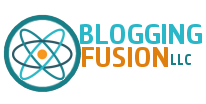






0 Comments
Post Comment
You will need to Login or Register to comment on this post!