
In today's digital age, a powerful online presence is no longer a luxury but a necessity for businesses, brands, and individuals alike. WordPress, powering over 43% of all websites on the internet, offers an incredibly flexible and user-friendly platform to build virtually any kind of site. However, merely having a WordPress site isn't enough; you need it to be discovered. This is where Search Engine Optimization (SEO) comes into play.
SEO is the art and science of improving your website's visibility when people search for products or services related to your business on search engines like Google. For WordPress site owners, optimizing for search engines can seem daunting, but thankfully, the platform's SEO-friendly architecture, coupled with robust plugins and best practices, makes it an achievable goal. A high-ranking site translates to more organic traffic, greater brand awareness, and ultimately, more conversions.
Below, we delve into 12 essential WordPress SEO tips to propel your site to the top of search engine results pages (SERPs).
1. Choose a Reliable SEO Plugin (Yoast SEO or Rank Math)
The very first step for any WordPress SEO strategy is to install a dedicated SEO plugin. These plugins act as your personal SEO assistant, guiding you through optimization processes that would otherwise require extensive technical knowledge. Yoast SEO and Rank Math are the two titans in this arena, both offering incredible features.
They help you optimize your content for keywords, provide readability analysis, generate XML sitemaps, allow you to control meta descriptions and titles, manage redirects, and much more. While a free version of either plugin offers significant benefits, their premium versions unlock advanced features perfect for more sophisticated SEO strategies. Choose one plugin, stick with it, and learn its functionalities thoroughly to maximize its impact on your rankings.
2. Optimize Your Permalinks
Permalinks are the permanent URLs to your individual pages and posts, and their structure significantly impacts both user experience and SEO. WordPress offers several permalink options, but the most SEO-friendly choice is the "Post name" option (Settings > Permalinks).
This structure creates clean, readable URLs that include your post's title, often containing your target keywords. For example, yourdomain.com/12-wordpress-seo-tips is far more descriptive and search-engine-friendly than yourdomain.com/?p=123. Avoid using "Plain" or date-based permalinks, as they offer little context to search engines or users. If you're changing permalink structures on an existing site, be sure to implement 301 redirects to avoid broken links and maintain your SEO authority.
3. Create High-Quality, User-Centric Content
Content is king, and for Google, king means valuable, relevant, and comprehensive. Your content should directly address user intent, answering their questions and solving their problems more thoroughly and accurately than your competitors. Start with thorough keyword research to understand what your target audience is searching for. Tools like Google Keyword Planner, Ahrefs, or SEMrush can help identify high-volume, low-competition keywords.
Once you have your keywords, weave them naturally into your content, headings, and meta descriptions. However, avoid keyword stuffing, as this can harm your rankings. Focus on providing unique insights, credible information, and a natural reading experience. Long-form content (1,000+ words) often performs better in SERPs as it allows for deeper exploration of a topic and generally signals higher quality to search engines. Regularly update your content to keep it fresh and relevant.
4. Optimize All Your Images
Images enhance user engagement and break up long blocks of text, but they can also be a significant SEO asset or a detriment. Large, unoptimized images can slow down your site, hurting your Core Web Vitals and overall page speed (a key ranking factor).
Before uploading, compress your images using tools like TinyPNG or plugins like Smush. Crucially, don't forget the 'Alt Text' (alternative text). This descriptive text tells search engines what your image is about, improving your chances of appearing in image search results and providing accessibility for visually impaired users. Use descriptive filenames (e.g., wordpress-seo-tips.jpg instead of IMG001.jpg) and add relevant keywords to your alt text naturally.
5. Improve Your Site Speed
Page speed is a critical ranking factor, directly impacting user experience and, consequently, your SEO. No one likes waiting for a slow-loading website. Google prioritizes fast-loading sites, especially with the introduction of Core Web Vitals.
Several strategies can significantly improve your WordPress site's speed:
- Choose a reliable hosting provider: Shared hosting can be slow; consider managed WordPress hosting or a VPS for better performance.
- Implement caching: Use a caching plugin like WP Super Cache or W3 Total Cache to serve static versions of your pages, reducing server load.
- Optimize images: As mentioned above, compressed images load faster.
- Minify CSS, JavaScript, and HTML: This removes unnecessary characters from your code, making it load quicker.
- Use a Content Delivery Network (CDN): A CDN stores your site's static files on servers worldwide, delivering content to users from the closest server, reducing latency.
6. Ensure Your Site is Mobile-Friendly
With mobile devices accounting for over half of global web traffic, having a mobile-friendly website isn't optional; it's mandatory. Google employs mobile-first indexing, meaning it primarily uses the mobile version of your content for indexing and ranking.
Ensure your WordPress theme is responsive, meaning it automatically adjusts its layout to fit various screen sizes. Test your site's mobile-friendliness using Google's Mobile-Friendly Test tool. A mobile-friendly site provides a seamless experience for users on smartphones and tablets, reducing bounce rates and signalling a positive user experience to search engines.
7. Implement Internal Linking
Internal links connect one page of your website to another, helping search engines understand the structure of your site and the hierarchy of your content. They also pass "link equity" (or "link juice") between pages, boosting the SEO value of important pages.
When writing new content, look for opportunities to link to older, related posts or crucial 'money pages' on your site. Use descriptive and keyword-rich anchor text (the clickable text of the link) to provide context for both users and search engines. A well-structured internal linking strategy improves crawlability, distributes PageRank effectively, and encourages users to spend more time on your site.
8. Secure Your Site with HTTPS (SSL Certificate)
HTTPS (Hypertext Transfer Protocol Secure) is a secure version of HTTP, indicated by a padlock icon in the browser's address bar. It encrypts data between your website and your visitors, protecting sensitive information. Google officially confirmed HTTPS as a minor ranking signal back in 2014, and its importance has only grown since.
Most hosting providers offer free SSL certificates (e.g., Let's Encrypt), making it easy to convert your site to HTTPS. This small step not only builds user trust and boosts your search engine rankings but also protects your site from potential security vulnerabilities.
9. Submit XML Sitemaps to Search Engines
An XML sitemap is a file that lists all the important pages and posts on your website, helping search engines crawl and index your site more efficiently. While SEO plugins like Yoast SEO or Rank Math automatically generate and update your XML sitemap, you still need to submit it to search engines.
Head over to Google Search Console (formerly Webmaster Tools) and Bing Webmaster Tools, verify your site, and submit your sitemap URL. This direct submission ensures that search engines are aware of all your content and can discover new pages faster, which is crucial for timely indexing and better visibility.
10. Utilize Headings (H1, H2, H3, etc.) Correctly
Headings are not just for aesthetics; they provide structure and context to your content for both readers and search engines. They break up large blocks of text, making your content more scannable and digestible.
Use your H1 tag for your main article title (WordPress typically does this automatically). Then, use H2s for major sections, H3s for sub-sections within H2s, and so on. Incorporate your target keywords naturally within your headings where appropriate. This semantic structure helps search engines understand the hierarchy and main topics discussed on your page, contributing to better rankings for relevant queries.
11. Monitor Your Performance with Google Analytics & Search Console
SEO isn't a one-and-done task; it's an ongoing process that requires constant monitoring and adjustment. Google Analytics and Google Search Console are indispensable free tools for tracking your site's performance.
Google Analytics provides insights into your website traffic, user behavior (e.g., bounce rate, time on page, demographics), and conversion rates. You can see how users interact with your content and identify areas for improvement. Google Search Console (GSC) plays a direct role in SEO by showing you how your site performs in Google Search. It reveals which keywords you rank for, identifies crawl errors, highlights manual actions, and allows you to submit sitemaps and disavow bad backlinks. Regularly reviewing data from both tools empowers you to make data-driven decisions and refine your SEO strategy.
12. Get Quality Backlinks
Backlinks, also known as "inbound links," are links from other websites to your site. They are one of the most powerful ranking factors, acting as "votes of confidence" from other sites to yours. The more high-quality, authoritative sites that link to yours, the more trustworthy and authoritative your site appears to search engines.
Focus on earning natural backlinks through valuable content that others want to reference. Strategies include guest blogging on reputable sites, broken link building, creating shareable infographics or studies, and building relationships with influencers in your niche. Avoid black-hat SEO tactics like buying links or participating in link schemes, as these can lead to severe penalties from Google. Focus on quality over quantity.
Conclusion
Achieving a high-ranking WordPress site is an ongoing journey that requires patience, persistent effort, and a holistic approach. By consistently implementing these 12 WordPress SEO tips – from choosing the right plugin and optimizing your content and images to improving site speed, securing your site, and building quality backlinks – you can significantly enhance your visibility in search engine results. Remember, SEO is not just about pleasing algorithms; it's about providing the best possible experience for your users. Focus on delivering value, and the search engines will reward you with the traffic and rankings your site deserves.
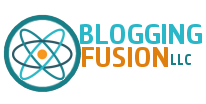






0 Comments
Post Comment
You will need to Login or Register to comment on this post!