
The concept of a doorbell, a simple mechanism to announce a visitor, has existed for centuries. From rudimentary chimes to electromagnetically operated bells, its fundamental purpose remained unchanged. However, the last decade has witnessed a profound transformation, elevating this humble device into a sophisticated sentinel of the modern home: the wireless video doorbell.
This innovation has not merely added a camera to the traditional doorbell; it has redefined home security, convenience, and connectivity, becoming an indispensable component of the smart home ecosystem.
Redefining the Threshold: What is a Wireless Video Doorbell?
At its core, a wireless video doorbell integrates a camera, a microphone, and a speaker into a compact, battery-powered unit that communicates via a home's Wi-Fi network. Unlike their hardwired counterparts, these devices require no existing doorbell wiring, offering unparalleled flexibility in placement and ease of installation.
When a visitor presses the button or the integrated motion sensor detects activity, the device captures video, often records it, and sends an alert to the homeowner's smartphone. This allows for real-time interaction, regardless of the homeowner's physical location, transforming the traditional "who's there?" into a globally accessible inquiry.
Core Mechanics: How Wireless Video Doorbells Operate
The operational simplicity of a wireless video doorbell belies its sophisticated internal engineering. The primary components include:
- High-Definition Camera: Captures video footage, often with wide-angle lenses for a broader field of view and High Dynamic Range (HDR) for clearer images in varying light conditions.
- Infrared (IR) Sensors: Enable night vision, ensuring clear visibility even in complete darkness.
- Motion Sensors: Detect movement in predefined zones, triggering recording and alerts. Advanced models employ passive infrared (PIR) sensors or pixel-based analysis for more accurate detection, often differentiating between people, animals, and vehicles.
- Microphone and Speaker: Facilitate two-way audio communication between the homeowner and the visitor via a smartphone app.
- Wi-Fi Module: Connects the doorbell to the home's wireless network, providing the conduit for data transmission to the cloud and the user's mobile device.
- Rechargeable Battery: Powers the entire unit, with battery life varying significantly between models and usage patterns.
- Proprietary App: Serves as the central control hub, allowing users to view live feeds, review recordings, customize settings, and communicate with visitors.
- Cloud Infrastructure: Most models rely on cloud servers for storing video recordings and processing data, though local storage options are also gaining traction.
The synergy of these components allows for a seamless and intuitive user experience, bridging the gap between physical presence and virtual oversight.
Unpacking the Benefits: More Than Just a Chime
The widespread adoption of wireless video doorbells is driven by a compelling suite of advantages that extend far beyond simple visitor notification:
- Enhanced Security and Deterrence: The most immediate benefit is improved home security. Users can monitor their front door area 24/7, deterring potential package thieves or unwanted solicitors. Recorded footage serves as invaluable evidence in case of incidents, assisting law enforcement. The sheer presence of a visible camera can act as a significant deterrent.
- Unprecedented Convenience: Whether at work, on vacation, or simply in another room, homeowners can answer their door remotely. This means never missing a critical delivery, instructing couriers on where to leave a package, or speaking with unexpected guests without having to approach the door directly. This is particularly beneficial for individuals with mobility challenges or those seeking an added layer of safety.
- Seamless Smart Home Integration: Wireless video doorbells are often central to a broader smart home ecosystem. They can integrate with smart locks (allowing remote door unlocking for trusted visitors), smart lights (turning on when motion is detected at night), and voice assistants like Amazon Alexa or Google Assistant (displaying the doorbell feed on a smart display with a voice command). This interoperability creates a cohesive and automated security and convenience framework.
- Effortless Installation and Flexibility: The wireless nature eliminates the need for complex wiring, making DIY installation straightforward for most users. This also makes them ideal for renters or homes without existing doorbell wiring, offering a versatile solution that can be easily moved if needed.
- Customization and Control: Modern video doorbells offer a high degree of customization. Users can define specific motion detection zones to reduce false alerts from street traffic, adjust sensitivity levels, schedule alert times, and even select different chime tones. This personalized control ensures the device operates according to individual preferences and environmental conditions.
Technical Sophistication: Peering Under the Hood
The continuous innovation in wireless video doorbells is driven by advancements in several technological domains:
- Imaging & Optics: Resolutions have evolved from basic HD to 2K and even 4K, providing incredibly sharp images. Features like a wide field of view (up to 180 degrees) capture more of the surroundings, while HDR technology ensures clear video in challenging lighting. Advanced night vision, often employing multiple IR LEDs, offers impressive clarity even in pitch black.
- Power Management: Battery life is a critical factor. Manufacturers are constantly improving battery efficiency, with some models offering several months of operation on a single charge. Options like quick-release battery packs, solar charging accessories, and the ability to connect to existing low-voltage doorbell wiring for a trickle charge offer enhanced reliability and reduce maintenance frequency.
- Connectivity Prowess: While most devices primarily use 2.4GHz Wi-Fi for its longer range, some newer models support 5GHz for faster data transfer in closer proximity, reducing latency. Robust Wi-Fi connectivity is paramount for consistent performance, prompting recommendations for strong home networks or mesh Wi-Fi systems.
- Data Storage Solutions: The choice between cloud and local storage is a significant one. Cloud storage, typically offered via subscription, provides easy access to recordings from anywhere and protects footage from device theft or damage. Local storage (e.g., via an SD card in a hub device) offers greater privacy and no recurring fees but can be less convenient for remote access and more vulnerable to physical compromise.
- Artificial Intelligence & Analytics: AI is increasingly integral. Person detection algorithms reduce false alarms from animals or vehicles. Package detection alerts users when deliveries arrive. Facial recognition, though less common due to privacy concerns and computational demands, can identify known visitors. These AI features enhance the doorbell's intelligence, delivering more relevant and actionable notifications.
Navigating the Market: Key Considerations for Selection
Choosing the right wireless video doorbell requires careful consideration of several factors:
- Budget and Value Proposition: Prices vary widely, from entry-level models offering basic functionality to premium devices with advanced AI and higher resolutions. It's crucial to balance initial cost with long-term value, including potential subscription fees.
- Ecosystem Compatibility: For those with existing smart home devices, selecting a doorbell that seamlessly integrates with their current ecosystem (e.g., Google Home, Apple HomeKit, Amazon Alexa, or a specific security brand) is often a priority.
- Subscription Models: Most advanced features, particularly cloud video storage, require a monthly or annual subscription. Understanding these recurring costs is vital, as they can significantly impact the long-term expense of ownership.
- Privacy and Data Security: Given the sensitive nature of video surveillance, researching a brand's privacy policy, data encryption standards, and commitment to user data security is paramount.
- Environmental Factors: Consider the installation location's exposure to elements. A weather-resistant (IP-rated) device is essential for outdoor use. Also, assess the strength of the Wi-Fi signal at the desired mounting point.
- User Experience: An intuitive app interface, reliable push notifications, and responsive two-way audio are critical for a satisfactory user experience. Customer support availability and quality should also be considered.
The Horizon: Future Trends in Wireless Video Doorbell Technology
The trajectory of wireless video doorbell technology points towards even greater intelligence, integration, and sustainability:
- Advanced AI and Predictive Analytics: Future doorbells will likely feature more sophisticated AI, capable of predicting visitor intent, recognizing specific gestures, or even learning routine patterns to provide more proactive security alerts.
- Enhanced Interoperability: Standards like Matter and Thread promise to create a more unified smart home ecosystem, allowing doorbells from different manufacturers to communicate and cooperate more effectively.
- Sustainable Power Solutions: Expect continued advancements in battery technology, offering longer life and faster charging, alongside more efficient solar power integration, reducing the environmental footprint and maintenance needs.
- Edge Computing and Local Processing: To enhance privacy and reduce reliance on cloud infrastructure, more processing power will be moved to the device itself (edge computing), enabling faster detection and fewer internet dependencies for basic functions.
- Biometric Authentication: While still nascent, the integration of biometric features like fingerprint scanning or more advanced facial recognition could offer highly secure and convenient access control for authorized individuals.
Conclusion: A Pillar of Modern Home Living
The wireless video doorbell has transcended its origins as a mere accessory to become a cornerstone of modern home security and smart living. Its ability to provide real-time surveillance, facilitate remote communication, and integrate seamlessly into broader digital ecosystems has made it an indispensable tool for homeowners seeking peace of mind and enhanced convenience. As technology continues to evolve, these devices will undoubtedly become even smarter, more intuitive, and more deeply embedded in the fabric of our connected homes, continually redefining what it means to be truly safe and connected at our own thresholds.
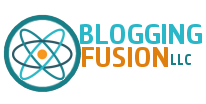






0 Comments
Post Comment
You will need to Login or Register to comment on this post!